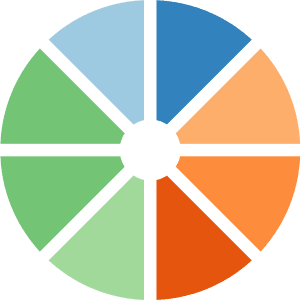Yes or No Wheel Picker
Want a fair choice? Use Yes or No Wheel of Decision tool. A wheel to pick an answer focusing on yes or no only.

What is Yes or No Selection Tool?
This yes or no wheel picker generates yeses or noes at random. It is a decision-making tool with the ability to only choose yes or no. It is a unique spinner that was derived from the Wheel of Decision, commonly known as the Yes or No Wheel of Decision.
Simply by pressing the "SPIN" button will result in a yes or no at the conclusion of the spin. It facilitates speedy decision-making.
When to use this tool?
There are a lot of things which we can use this yes or no decision maker and where it became too simply difficult just to decide whether we say “yes or no” in some of the situations like:
- Should I do it?
- Should I go for a ride?
- Should I eat dinner?
- Should I buy new clothes?
- Should I hire him/her?
- Should I trust him/her?
- Should I go to the mall?
- and a lot more!
Every one of us has encountered moments like these where our minds have engaged in a mental battle about whether to act or not.
You can ask someone else to make a decision for you in certain circumstances. Many of you, though, won't like this choice. The only choice you have in that situation is to let this Yes or No Wheel choose an arbitrary yes or no for you.
It functions as a useful online tool in a variety of circumstances. It is free to use and may be done so as often as necessary.
How to use it?
This Yes or No Wheel of Decision is absolutely free! Use it all you want and get answers without asking other people anytime, anywhere.
Below are the steps on how you can use the wheel:
Step #1
In this section, you can choose the duration of your spinner on how long the wheel of decision to spin.
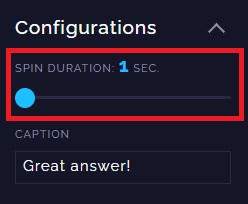
In mobile, go to the menu area just right after the "Welcome" message block, and from there, it can be seen directly above the "Share My Wheel" button.

Step #2
Adding a caption to the Wheel makes it easier for you to what specific the yes or no answer refers to.
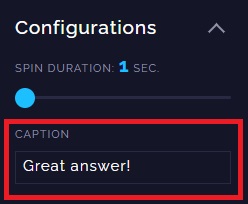
Step #3
After entring your desired configurations you can now just simply click "SPIN" for the wheel to spin and get you a random yes or no results.

Step #4
Spin result will popup a confetti with the random result from the wheel and press "Enter" or "Space bar" to exit the popup window.

Step #5
The results will always display in this section showing the sequence of the results that you made earlier. You can always delete either one result or to clear the entire results here.

That's it!
Try other tools too and use it as you see fit. Happy Spinning!