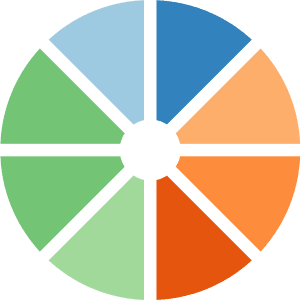Shared Wheels
A custom wheel that you shared with others. It can be assign as Public or Private wheel.

What is a Shared Wheel?
When you have a sets entries and wanted to share these entries to choose from to your friends or colleague, this is for you. You can create your own custom entries an be able to share this to others using generated links.
How to create or generate a link to share my custom wheels?
Generating a wheel is so easy that even a five year old can do. See images below for instructions.
Step #1
Click the "Share my Wheel" button under menu section.
But take note that this feature is only available for registered users otherwise you'll be prompted to login or register.

Step #2
You will be prompted and ask for the wheel information to generate a link. Type in you wheel title and password if you wanted your wheel to be private for just the people you shared it to.
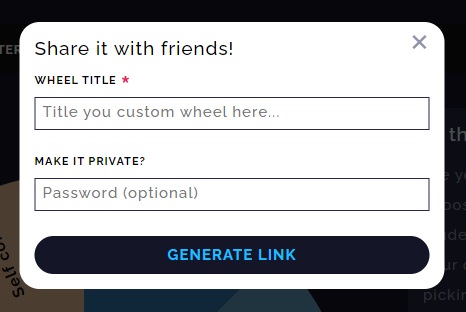
Step #3
Click "Generate Link" button to get the link and hit copy button or copy it manually on the screen.
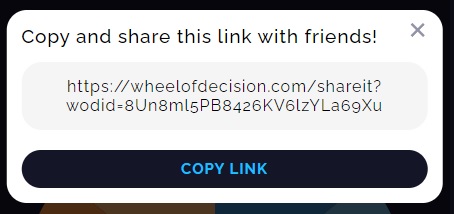
Step #4
Now use the link to access the shred wheel and people can be able to use it whoever has the link.
Shared Wheels that has set password on it will be prompted to enter the password before they can see or access the shred wheel, this feature can be useful for group of people wanting to have their own wheel of choice to decide.
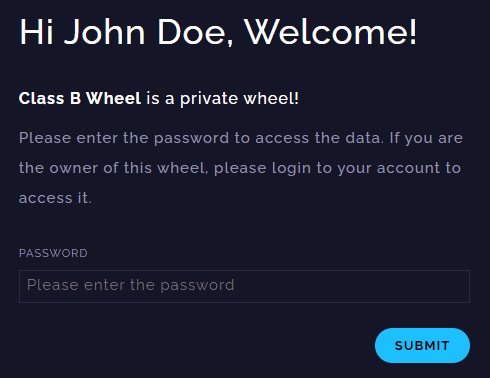
That's how easy it is!
If you have concerns or suggestions you can contact us via email or go to our contact page and send us an email, we love to hear from you :)